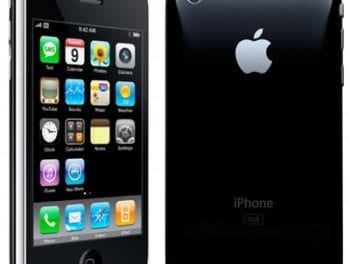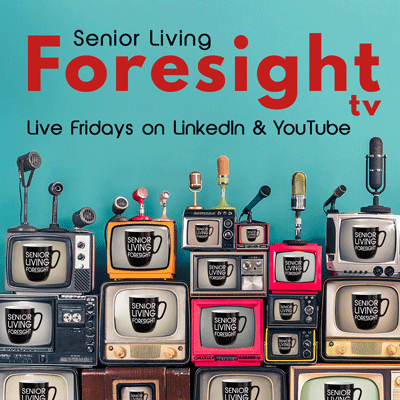Nothing beats the value of insight that comes from folks who have actually worked inside a senior living community.
By Susan Saldibar
Nothing beats, in my mind, the value of insight that comes from folks who have actually worked inside a senior living community. They just have a level of insider knowledge that can’t be learned.
Kristin Hambleton is one such insider, having worked several years as sales manager for a non-profit CCRC. Like most sales managers, she had her share of challenges, one of which was their CRM (Customer Relationship Management system). The community had been utilizing a CRM system which lacked transparency and accuracy in data storage and reporting. During her tenure, she went through the process of researching, evaluating, and transitioning CRM systems for her team, giving her a unique insight into what organizations face when needing to change their CRM.
Kristin is now Vice President of Business Development for Continuum CRM (a Senior Housing Forum partner). She has a great story, and I had the pleasure of sitting down with her recently to talk about CRM (Customer Relationship Management) systems; why they are more important now than ever, and why it can be such a challenge to find the right one.
What to look for in a new CRM? Look for what serves your needs.
“Most people don’t go looking for a CRM until they have to. It’s usually very needs driven,” Kristin tells me. “The search often stems from the fact that the CRM isn’t giving you something you need. Maybe you have expanded your service lines or adopted a new sales process and the current system doesn’t align properly. Or you have devised new ways of tracking results and ROI. These are some of the reasons why people look at investing in a new CRM; they need something more that they don’t have today.”
I asked Kristin if she could share some of her hard-gained wisdom as to what to look for in a CRM. First, Kristin recommends, get off to the right start by doing the following:
-
Have the budget conversation with your leadership team upfront. But be prepared to make the case for the cost by showing the value and ROI.
-
Get team buy-in. Expect to get a certain amount of pushback, so be prepared to explain clearly how the new CRM will benefit everyone. How will it make their jobs easier? How can the CRM give them better prospecting tools and an overall better work experience? Sales spends a good deal of time in front of the computer when they are not conducting tours. Make it worth their while.
Once you are ready to start the hunt, here are key features and capabilities to look for (and avoid):
-
The ability to configure the fields to be meaningful for your team. The user experience is so important. Your sales team shouldn’t have to learn a new language; the fields should be configurable to match your sales roles, terminology and how you score your leads. “If I call a data field ‘inventory’ and you call it ‘census’, that causes confusion,” Kristin says. “Consequently, if I call something an ‘inquiry’ and you call it a ‘lead’. Terminology matters.”
-
Avoid systems with lots of data fields and features you will never use. First of all, it will bog down your sales team. Secondly, you may be paying for development of bells and whistles created for someone else’s needs, not yours!
-
Reporting that meets the needs of senior management. Make sure the reporting needs are being met for senior management.
-
The ability to integrate with other software. “Marketing automation is here to stay,” says Kristin. “Your CRM must integrate with your marketing automation system. You’ll get better results if you have transparency of knowledge. All must come together.”
-
A “forward-thinking” CRM provider. How will you know? Ask them to share with you what is on the horizon for their platform. What will their “next-gen” look like? Are they going in a direction that will continue to serve your needs? CRM software providers need to keep pace with the future. Make sure your CRM team is on board with that.
Make technology a priority.
Finally, Kristin had a few parting words of wisdom. She urges senior living communities not to be afraid to use today’s technology. “It’s hard, given the day to day grind. But there continues to be this ‘order taking’ mentality; which limits the potential of technology and cannot sustain future success,” she says. “Instead, we need to put technology at forefront of strategic planning. The way you get new insights and increase effectiveness through creative uses of technology. It should really become an extension of ourselves. Make it a priority.”
For more information on Continuum CRM, please visit their website or click here to read more about what Kristin has to say about selecting a new CRM.
Download a PDF copy of this article by clicking on the button below: