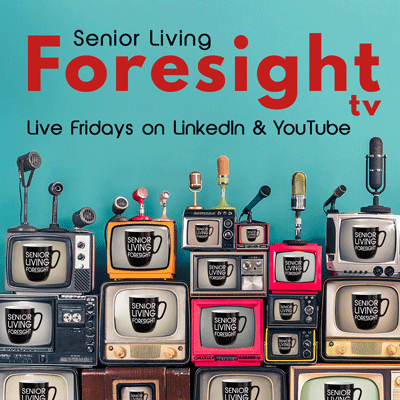By Susan Saldibar
Anybody out there still writing checks? Or do you use “auto pay”? How about debit/credit cards? Aren’t they great? Greater yet is to be able to go to dinner with a friend and split the bill between a couple of cards. Money changes hands in a lot of different ways these days. And with them comes two important facts. First that we, as consumers, now expect to pay the way we want to. And, second, vendors (such as senior living communities) not only have to enable payment flexibility; they have to manage it. Or go bust.
Maybe that sounds extreme. But, if so, give me a good argument to make it harder, not easier, for residents and family members to pay? Especially since technology is here to make the back end easier for operators so that the front end can be easier for payers. I spoke recently with Emily Kramer, SVP of Marketing and Business Development for ClickPay (owned by RealPage, a Senior Living Foresight partner). They have conducted a webinar on how senior living operators can improve their payment systems to better accommodate billing and payment: 21st century-style. (You can access a recording of the webinar here.)
In a nutshell, here are 5 key recommendations from ClickPay on how to improve your payment processing:
- Offer online payments. This is an easy argument because everyone wants to go online. If you’re not already accepting online payments, you are behind the curve. And Emily points out another advantage: It helps accelerate the ability to fill vacancies. “If you don’t lock them in with credit card, you can lose them,” she tells me. “Children are actually paying for care. Boomers are set up online. They’re used to handling everything online,” she adds.
- Access functionality built for the senior living market. Emily stresses how important it is to use a system created to serve the unique complexities of the senior living market. Most systems aren’t, by the way. So, it means enabling multiple family members to access records and make individual payments. And not just end of month, but mid-month activity; things like special outings or hair appointments. “Family members want to see each line item and pay the exact amount by line item,” Emily says. But on the back end this means that payments are coming through at different times. And the funding flows are different (e.g., 3 days for credit card, 5 days for check, etc.). “Our solution aggregates all channels, creating one seamless workflow in one dashboard to see all line items and payments,” Emily says. And it integrates with payment systems. So staff don’t have to spend time manually entering checks.
- Create a paper payment strategy. The fact is, we still see lots of paper payments. And, in addition to being a hassle to process, they can bring the risk of fraud. Emily tells me that back in 2017, ClickPay saw up to a dozen of their client’s employees let go over altered checks. No one is saying that employees are dishonest. But to avoid the potential for that, you can use the ClickPay scanning module to enter checks into the system automatically. Or, you can outsource your entire A/R functionality to ClickPay. Families can send checks to their lock boxes where machines open, scan, and enter them into the system. No human interaction needed.
- Allow for self-service and support. This is an area where automation can save staff significant time. Instead of having staff handle incoming calls from family members with billing questions, Emily suggests using chatbots and FAQs to allow people to get immediate information without having to call. “Most people would rather go online and retrieve information themselves,” Emily says. But for those who want to talk with someone, they can use the ClickPay contact center to research any payment. It comes included for all clients. “Our contact center professionals can answer billing questions within a single call. Site staff are completely free to do other things.”
- Centralize all payment methods. When everything is centralized, it makes it easier for everyone. The ClickPay platform provides the functionality to collect 100% of all payments, whether they are credit cards, checks, or paid from a banking portal.
And you don’t have to overhaul your platform. You can take just what you need. Emily likens it to building blocks. Most people start with electronic payments. Makes sense, since that is the way most of us pay these days. In fact, she recommends this as a solid first step.
What’s also cool about this system is that it integrates with virtually any accounting system. So if you’re using Yardi, MRI or something else, you don’t have to worry about system compatibility.
So, why wouldn’t you let Joe pay for mom’s rent and his sister, Ann, pick up the tab for her monthly hair appointment? Why can’t John mail in a check and Jennifer pay online? And, finally, why can’t you make all this easier on your staff so that they can contribute higher quality work to the community?
And one more question. Why aren’t you doing all this already? Your competitor down the block probably is.
There’s much more to this that you can learn by tuning into the webinar.
For more information about RealPage Senior Living, visit their website.